Important Notice for IndiaFont users
Dear IndiaFont users, you may facing some issues recently with IndiaFont V1, IndiaFont V2 or IndiaFont V3; like those below;
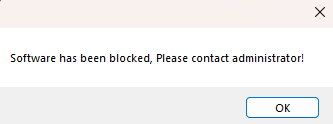
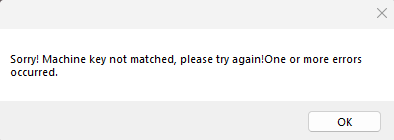
Please follow the below process to resolve the issue!
IndiaFont V1
- Download this - Download
- Extract ZIP and Open Folder
- Right click on v1_patch file and "Run as Administrator"
- Click on YES, when asked.
- Done!
IndiaFont V2
- Download this - Download
- Extract ZIP and Open Folder
- Right click on v2_patch file and "Run as Administrator"
- Click on YES, when asked.
- Done!
IndiaFont V3
- Download this - Download
- Extract ZIP and Open Folder
- Right click on v3_patch file and "Run as Administrator"
- Click on YES, when asked.
- Done!
Video Tutorial:
If the issue is still not resolved, you can always contact us at Support@IndiaFont.com