Let's see,
How IndiaFont works
Features of IndiaFont V4 in details, we have broke it into five section for easy explanations

Typing Method
IndiaFont V4 offers with easy typing method with fully phonetic typing. Use the Unicode font convert to type with ease, superfast and simple way.

Font Selection
Explore a repository of over 300 meticulously crafted calligraphy fonts with IndiaFont V4, meticulously designed to elevate your designs.

Calligraphy Creation
The Variable Concept, Alom-Wilom, & 50+ Kana’s enable the customization, letting you create unique and personalized calligraphy artworks effortlessly.

Designing
IndiaFont V4 provides an extensive collection of fonts, tools, and features, allowing you to unleash your creativity for typography without limitations.

Export Artowrk
Once you have crafted your stunning calligraphy fonts or graphic designs using IndiaFont V4, you can easily export your creations to Raster or Vector.
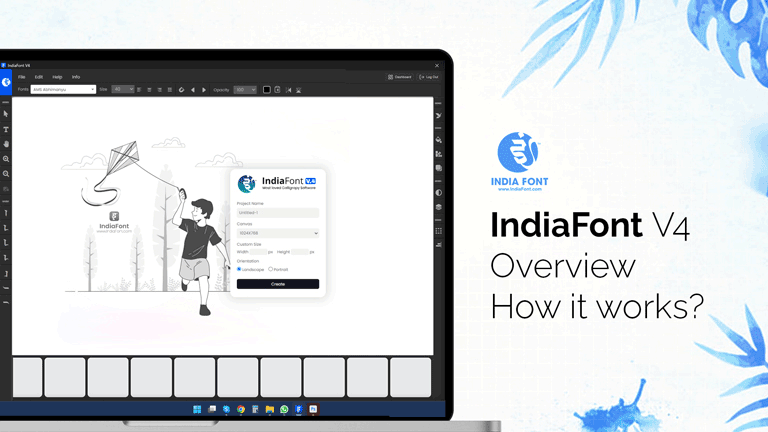
One video watch,
That's all you need
IndiaFont V4: This version offers a wide range of calligraphy fonts meticulously crafted to bring elegance and creativity to text-based designs. India Font stands out with its exceptional feature of “Letter Variables,” providing up to 12 design options for each individual letter.

Easy Typing
with IndiaFont
IndiaFont V4 offers an easy-to-use typing method with a Hindi font keyboard . It uses a phonetic approach, making it simple for users unfamiliar with the traditional Devanagari layout. (Only for Windows)
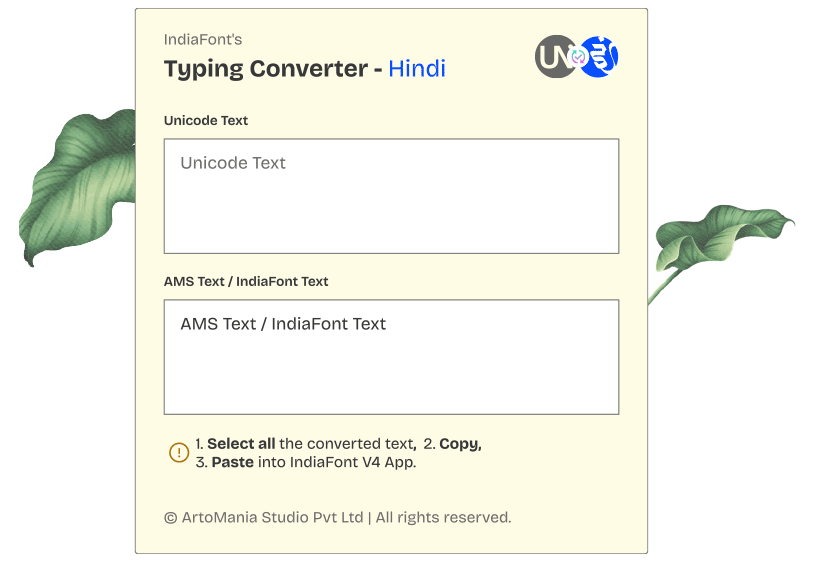
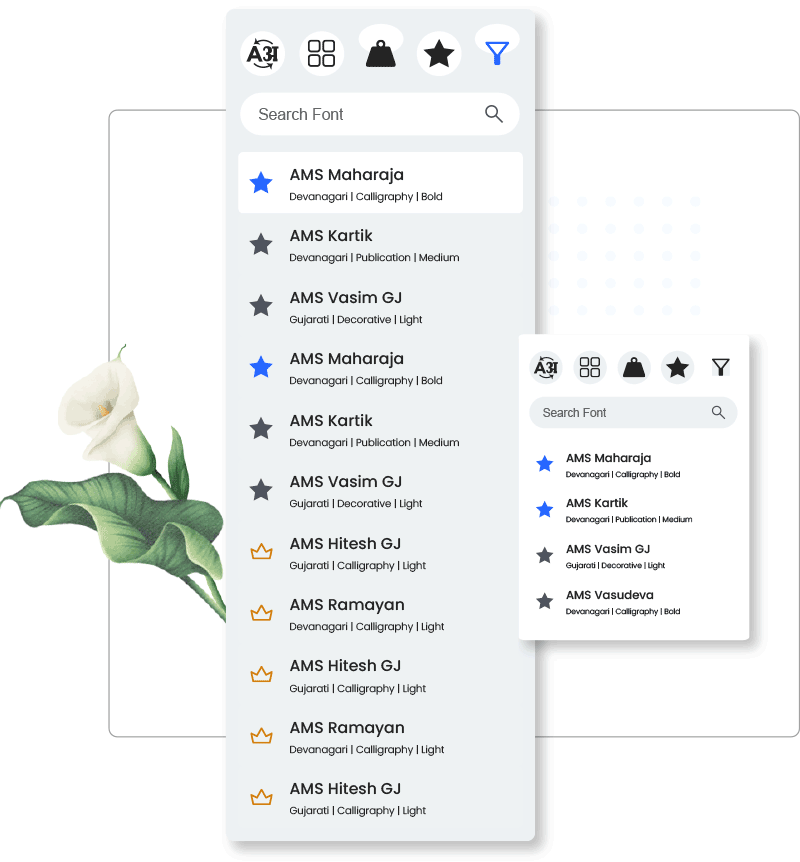

Font Selection
from wide range
Explore a repository of over 300 meticulously crafted calligraphy fonts, meticulously designed to elevate your designs.

Calligraphy Creation
with IndiaFont
The Variable Concept, Alom-Wilom, & 50+ Kana’s enable unprecedented customization, letting you create unique and personalized calligraphy artworks effortlessly.
- Letter Variable Concept
- Alom Wilom Concept
- Addition Enhancement
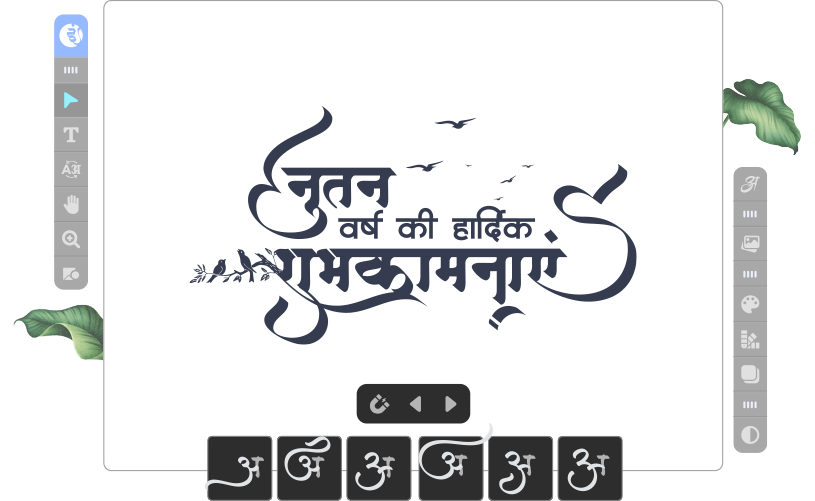
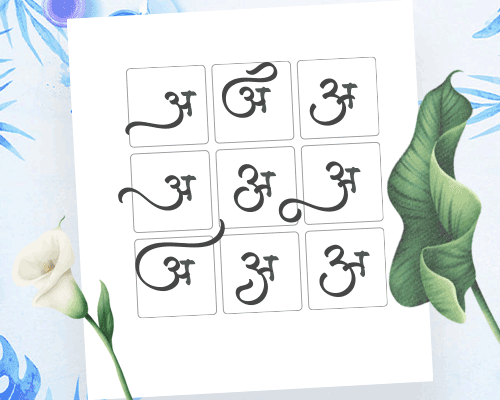
Letter Variable Concept
The Letter Variable Concept is one of the core features that sets IndiaFont V4 apart in the world of calligraphy font creation. This ingenious concept allows users to customize and personalize calligraphy fonts by providing up to 12 design variations for each individual letter.
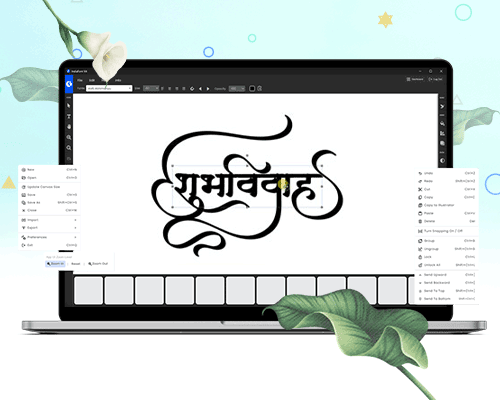
50+ Kana Variables
IndiaFont V4 boasts an extensive collection of “50+ Kanas” or “Aa ki Matra” design variables that significantly enrich the calligraphy font creation experience. These design variables are specially crafted for Devanagari languages, such as Hindi and Marathi, and serve as essential elements in these scripts.
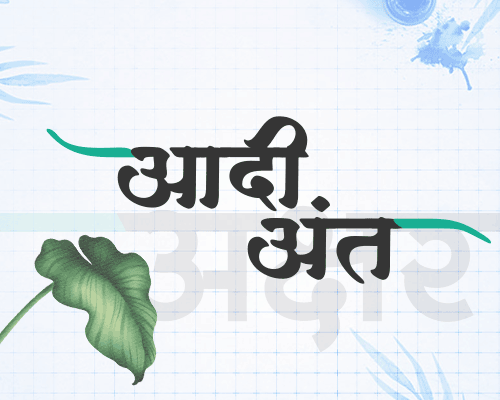
Alom-Wilom Concept
The “Alom Wilom” Concept is a that enhances the start and end points of calligraphy text, elevating the overall design and adding a touch of flair to the artwork. Calligraphic swooshes or clip art that can be strategically placed at the beginning or end of the text, enhancing its visual appeal and making it stand out.
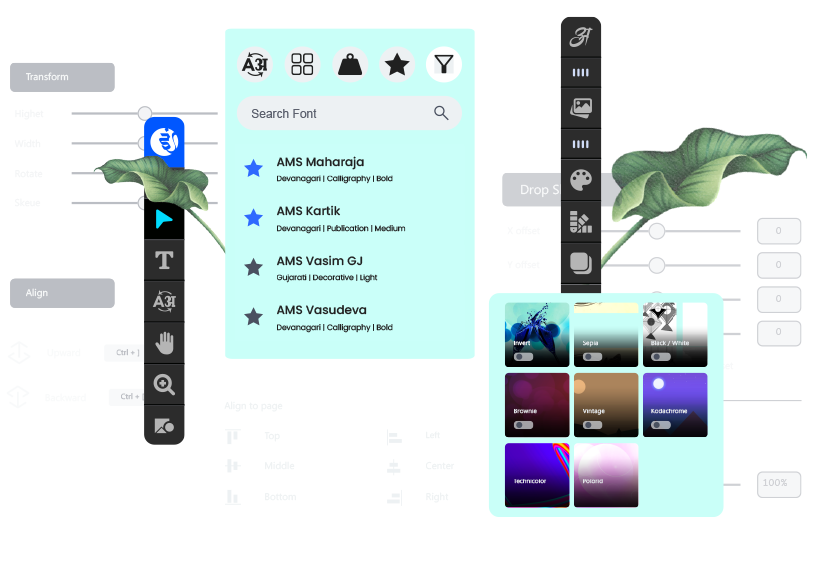

Designing Tools
of IndiaFont
IndiaFont V4 provides an extensive collection of fonts, tools, and features, allowing you to unleash your creativity without limitations.

Export Artwork
from IndiaFont
Once you have crafted your stunning calligraphy fonts or graphic designs using IndiaFont V4, you can easily export your creations to suit your specific requirements.
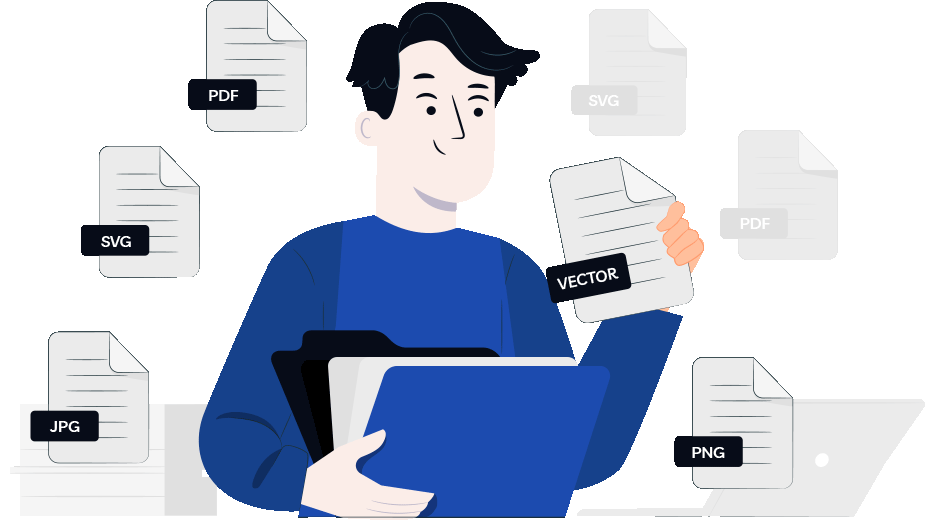
All Tools & Features
of IndiaFont V4
IndiaFont V4 comes with bunch of tools and features to create calligraphy art and customize your creative designs.
Move Tool
Text Tool
Typing Converter
Pan Tool
Glyphs
Object Flip
Color Swatches
Gradient Swatches
Magnetic Selection
Opacity
Font Filters
Alignment
Update Canvas Size
Import
Export
Layers
Backgrounds
Copy to Illustrator
Clip Arts
Group Ungroup
Zoom Tool
Shapes
Drop Shadow
Image Filters
Object Lock Unlock
App Zoom Preference
Snipping Feature
Transform
Key Features of IndiaFont V4

Login & Use Anywhere
Experience the freedom to create from anywhere. Simply log in, and your personalized fonts and settings are at your fingertips, making creativity boundless.
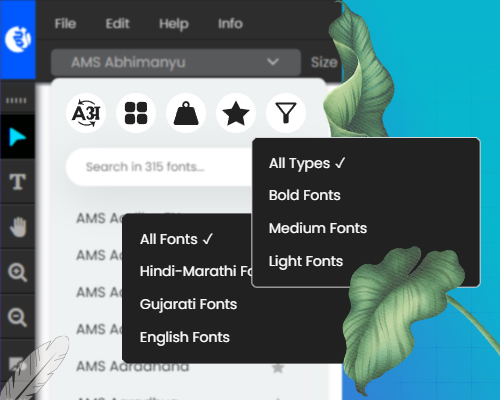
Find the right font with font filter
Use font filters to find out your desired font from Calligraphy, Decorative or Publication as well as from Bold, Medium or Light fonts. You also can filter our fonts as per the languages.
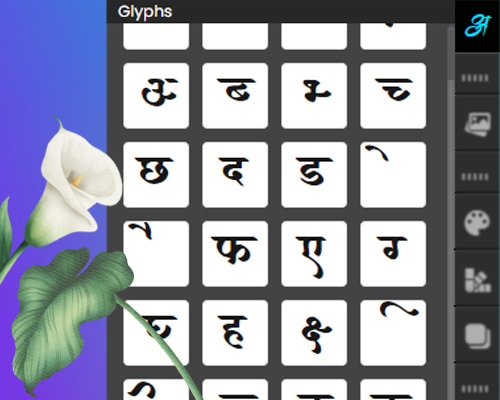
Glyph Panel for complex words
You wont face problems typing joint or complex Devanagari letters with our Glyph panel, just click and type with ease.
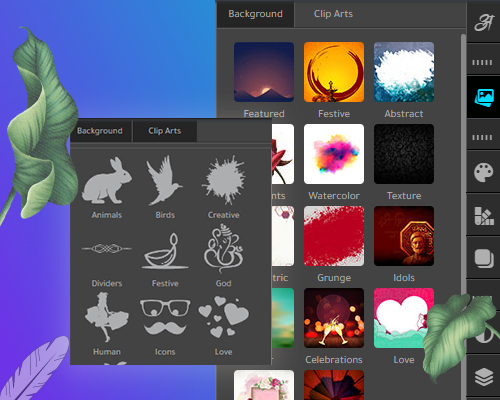
Free Art Library for quick design
Access a treasure trove of artistic elements in our Art Library. Backgrounds, clip arts, and more, free for you to explore and enhance your designs.

Pro Assets
- 300+ Fonts
- 400+ Vector Arts
- 500+ Backgrounds

Pro Features
- Phonetic Typing
- Multiple Variables
- Alom Wilom
- 50+ Kanas

Pro Features
- Export Vector
- Copy to Illustrator
- Login based
- App UI Zoom

Pro Tools
- Font Filters
- Glyph Section
- Image Filters
- Magnetic Selection

Documentation
- User Manual
- Video Tutorials
- Help Resources