IndiaFont V4 – Unleash Your Creativity with Calligraphy
Introducing IndiaFont V4, the latest evolution in digital calligraphy. Elevate your design projects with a vast collection of over 300 meticulously crafted fonts. From the elegance of Hindi and Marathi to the artistic flair of Gujarati and English, IndiaFont V4 brings you a diverse palette to express your creativity.
Key Features:
- 300+ Fonts in Total: Choose from a rich selection of calligraphy fonts curated for Hindi, Marathi, Gujarati, and English, offering a perfect blend of tradition and modernity.
- Free Art Library: Access a treasure trove of artistic elements in our Art Library. Backgrounds, clip arts, and more, free for you to explore and enhance your designs.
- Login & Use Anywhere: Experience the freedom to create from anywhere. Simply log in, and your personalized fonts and settings are at your fingertips, making creativity boundless.
- Enhanced Performance: Enjoy lightning-fast performance with IndiaFont V4, ensuring a seamless and efficient design experience.
- Direct Copy-Paste: Effortlessly integrate your calligraphy into external design tools like Adobe Illustrator with the convenience of direct copy-paste.
- Mac Compatibility: Now available for Mac users! Experience IndiaFont V4’s intuitive features on your preferred operating system.
Craft Calligraphy with Ease:
IndiaFont V4 simplifies the art of calligraphy, offering a user-friendly interface and powerful tools. Customize each letter with up to 12 variations, experiment with 50+ ‘Aa ki Matra’ variables, and effortlessly handle overlapping characters using the Magnetic Selection Tool.
Unlock the World of Creative Design:
Export your calligraphy as vectors or regular images (JPG, PNG), and seamlessly incorporate them into other design software. The possibilities are endless, and the creative journey is yours to explore.
Upgrade to IndiaFont V4 and Elevate Your Designs Today!
Transform your design projects with IndiaFont V4’s extensive font collection, free art resources, and enhanced features. Upgrade now to experience a new era of digital calligraphy.


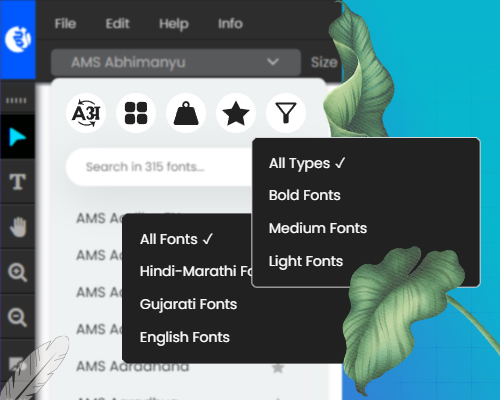
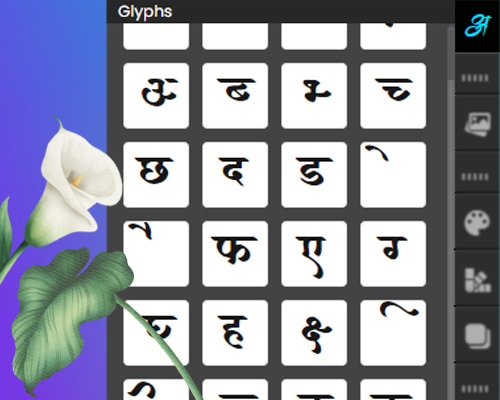
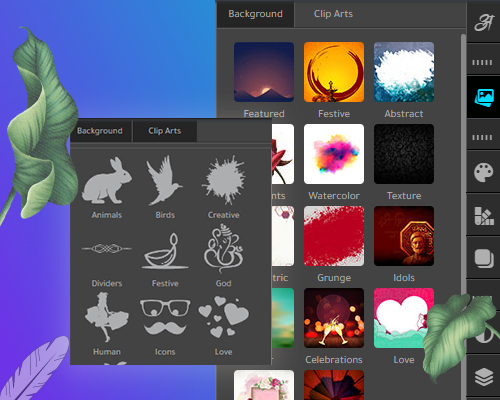
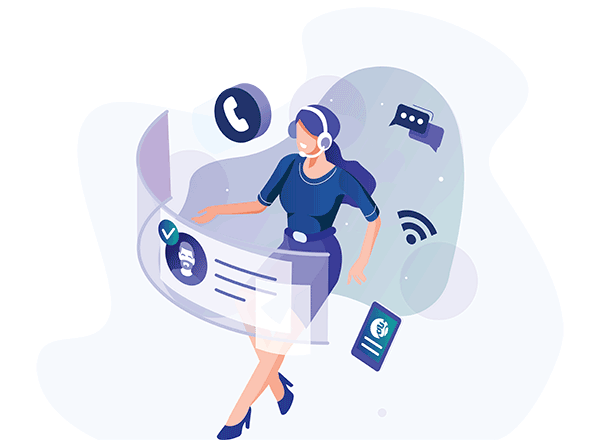
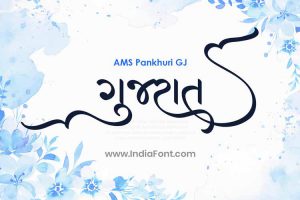
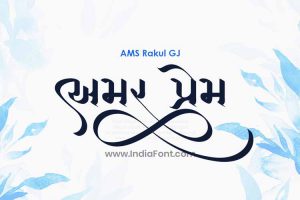


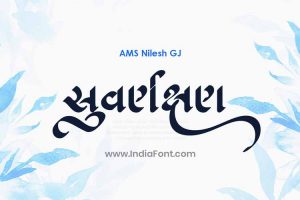








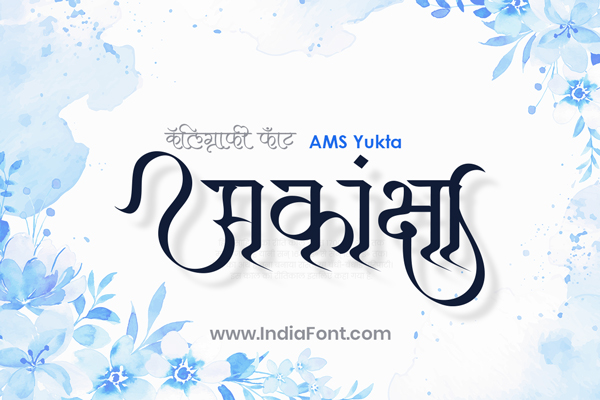

























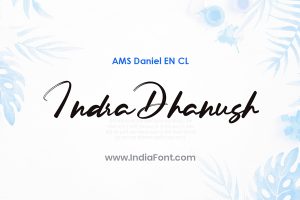


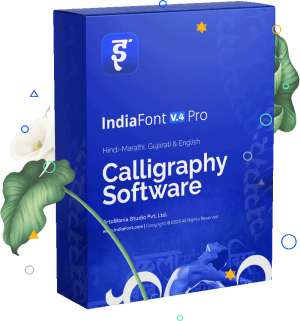
Nilesh Kanzariya –
india font is most powerfull.. we have use in my bussiness.
Kailash Hivare –
ok
mahadev Rajaram Dumbre –
chan aahe
RAHUL SETHIA –
good
RAHUL SETHIA –
good
Bharat Mahidadiya –
This Is Best Software for Calligraphy Work; All Fonts Are Very Satisfying My Working.
Chandrakant Sawal –
Best software for calligraphy fonts