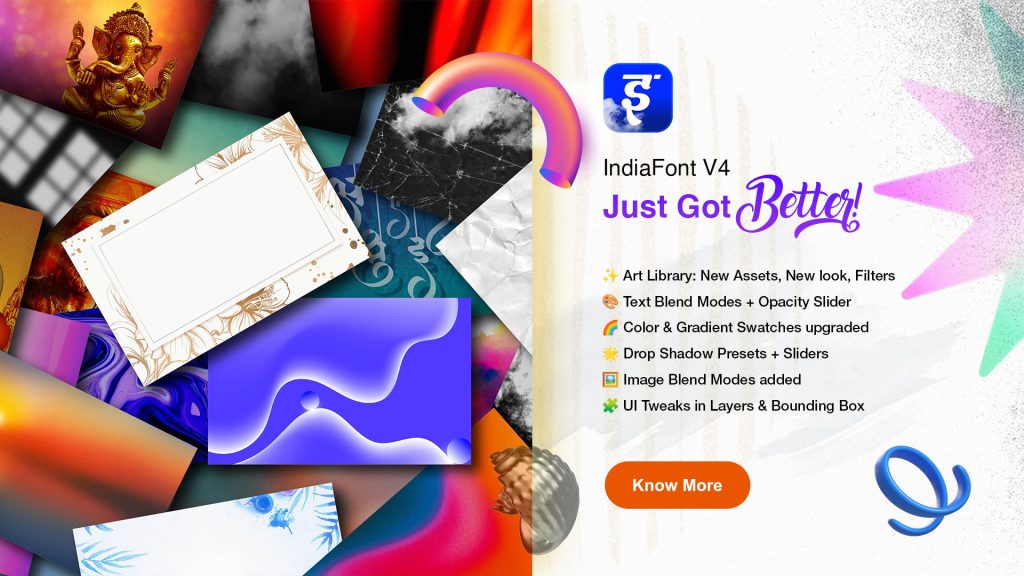Discover the Exciting New Features in IndiaFont V4
Dear IndiaFont users, We have some Good News for you. We have just improved and released updates on IndiaFont V4, with a few bug fixes and new features added.
IndiaFont V4, just got Better!
- Image Blend Modes added
- Drop Shadow Presets + Sliders
- Text Blend Modes + Opacity Slider
- Color & Gradient Swatches upgraded
- UI Tweaks in Layers & Bounding Box
Image Blend Modes
IndiaFont V4 introduces Image Blend Modes to give your compositions a powerful visual edge. These modes let you seamlessly blend images with backgrounds or other design elements, enabling effects like light overlays, textures, highlights, and dramatic contrasts — all with just a dropdown. Whether you’re designing a poster or a detailed artwork, this tool adds a new layer of creative flexibility.
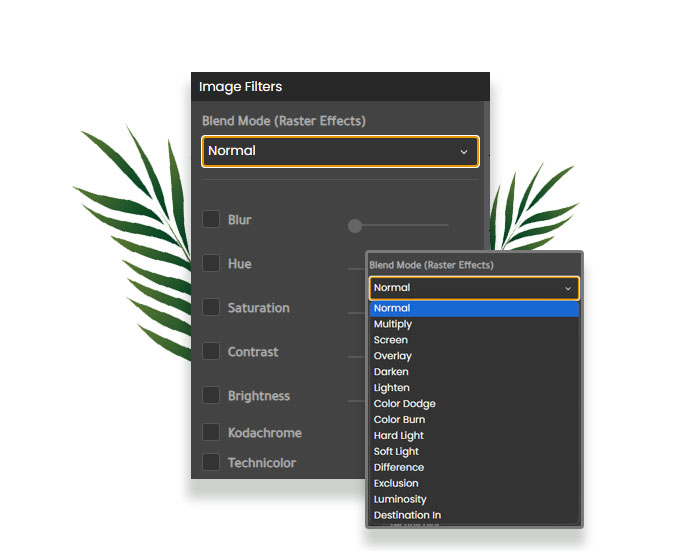
🎨 Available Image Blend Modes
Normal – No blending; image appears as-is
Screen – Brightens images by blending lighter pixels
Overlay – Combines multiply and screen for high contrast
Darken / Lighten – Keeps only the darker or lighter pixels
Color Dodge / Burn – Enhances highlights or deepens shadows
Hard Light / Soft Light – Creates intense or subtle lighting effects
Difference / Exclusion – Produces unique, inverted color styles
Luminosity – Blends based on brightness
Destination In – Masks image based on background transparency
Drop Shadow Panel
IndiaFont V4 makes adding depth and drama effortless with the new Drop Shadow enhancements. Whether you’re going for a soft glow or a sharp shadow, the intuitive slider controls and ready-to-use presets give you full control over how your text stands out. Fine-tune your shadows in real-time and apply professional effects with just a few clicks.
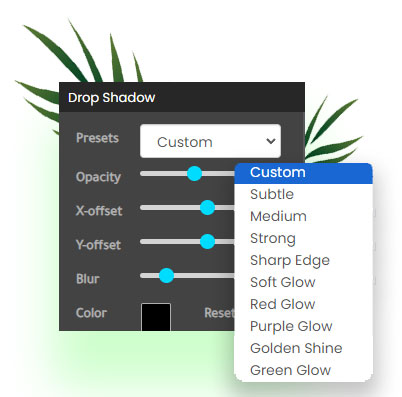
🎯 Preset Styles – Instantly apply popular shadow effects
🎚️ Slider Controls – Adjust angle, blur, distance, and opacity with precision
⚡ Live Preview – See changes instantly as you tweak settings
🖌️ Smooth Workflow – More intuitive and beginner-friendly than ever
🧠 Smart Defaults – Balanced starting points that save you time
Text Blend Modes
Unleash a new level of creativity with Text Blend Modes in IndiaFont V4. Whether you’re aiming for subtle texture or bold overlays, these blending options let your text interact beautifully with backgrounds and design elements — all in just a click. From bright highlights to dark overlays, create eye-catching effects with ease.
Available Blend Modes
Normal – Default mode with no blending
Screen – Lightens the base by blending with the text color
Overlay – Combines multiply and screen for rich contrast
Darken / Lighten – Keeps the darkest or lightest pixels for subtle effects
Color Dodge / Burn – Intensifies brightness or depth for vivid effects
Hard Light / Soft Light – Adds punch or softness depending on contrast
Difference / Exclusion – Inverts colors for edgy, high-impact designs
Luminosity – Blends brightness from the text with background colors
Destination In – Masks the text based on background transparency
Color & Gradient Swatch
IndiaFont V4 brings a fresh, modern look to the Color and Gradient Swatches. With a cleaner interface, carefully curated new color palettes, and a wider range of gradient options, applying the perfect tone to your artwork is faster and more enjoyable. Whether you’re designing with bold contrasts or soft blends, the improved swatches help you work with precision and style.
UI Tweaks in Layers & Bounding Box
In IndiaFont V4, subtle yet impactful UI enhancements have been made to the Layers Panel and Bounding Box. Navigating and managing layers feels more intuitive, with cleaner visuals and better spacing. The Bounding Box is now smoother and more accurate, making text adjustments quicker and more precise — all designed to give you a more fluid design experience.
Download Updated Version Now!
If you are an existing client of IndiaFont V4 pro, you get the updated compatibility for free. Please follow the process to get it:
- Download the Updated Version
- Uninstall the existing one and
- Install Newly Downloaded V4
That’s it. If you need any assistance, feel free to contact us.