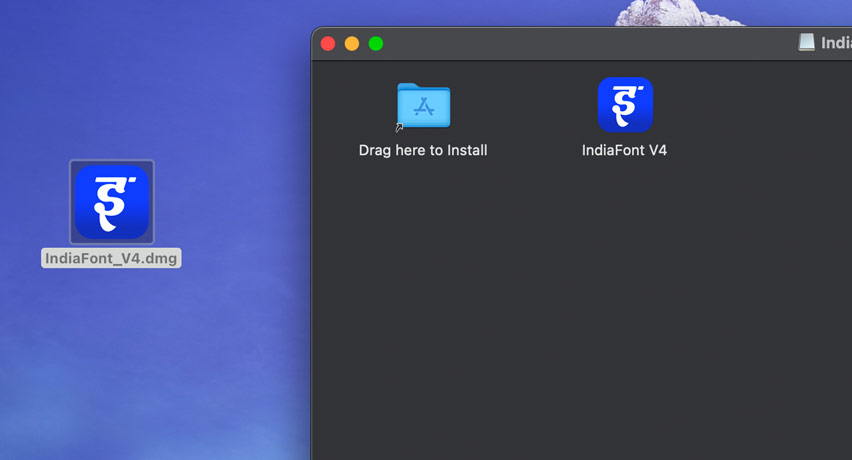Formatting a system can sometimes be a daunting task, especially when it comes to software activation. However, if you have formatted your system and you’re wondering how to activate your license copy of IndiaFont V3, then you’re in the right place.
Firstly, it’s essential to note that if you have formatted your system, the same license key will work fine. You just need to download and install IndiaFont V3 and use the key you have. However, if you have changed the system or some hardware of it, the process is a bit different.
In case you have changed the system or hardware, you need to drop an email at Support@IndiaFont.com for a License transfer request, along with your order details. Please ensure that you email from your registered email id only to authorize the request. Our team will process your request and provide you with a new key.
Please note that the License transfer process removes access to the old key, and provides you with a new key. The old key will be blocked, so you may receive an email regarding that too. In case you think it’s not authorized by you, please contact us immediately at Support@IndiaFont.com.
In summary, activating your license copy of IndiaFont V3 after formatting your system is a straightforward process. Just download and install IndiaFont V3 and use your existing key. However, if you have changed your system or some hardware, follow the License transfer request process, and our team will provide you with a new key. We hope this article helps you in activating your IndiaFont V3 license with ease.
For more information or to get started, visit our website at www.IndiaFont.com or call +91 737 845 6633.