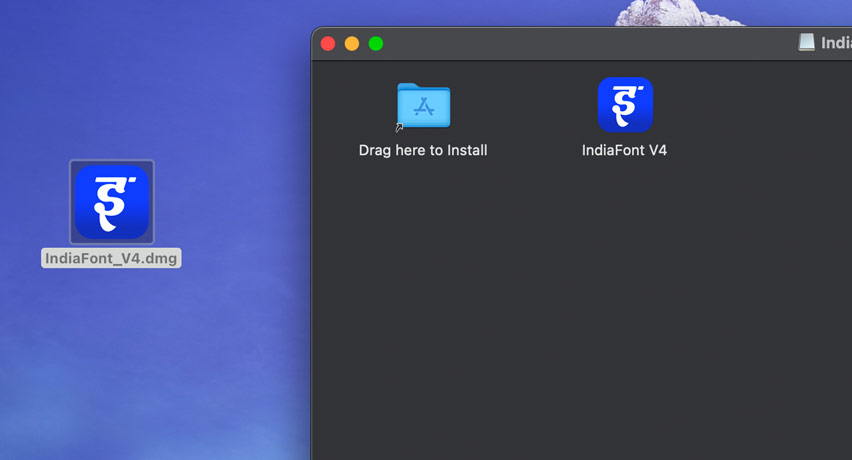Art Library from IndiaFont
If you have purchased the IndiaFont Art Library ZIP file license, follow these steps to install it:
- Open the ZIP file and run the .EXE file included in it.
- The installation process will start, and all the artworks, backgrounds, and color arts will be installed to your system.
- If IndiaFont V3 is already running, please restart it once after installing the art library.
- Once installed, the art library can be accessed from within IndiaFont V3.
- If you wish to use the artworks, backgrounds, and color arts with other design software, navigate to C:\Program Files (x86)\ArtoMania Studio Pvt. Ltd\Indiafont V3\Web. Here, you will find all the folders containing the art files. Simply copy the folders and paste them wherever you want to use them with other design software.
If you have any concerns or questions, please feel free to contact us. We are always available to help you out.
For more information or to get started, visit our website at www.IndiaFont.com or call +91 737 845 6633.