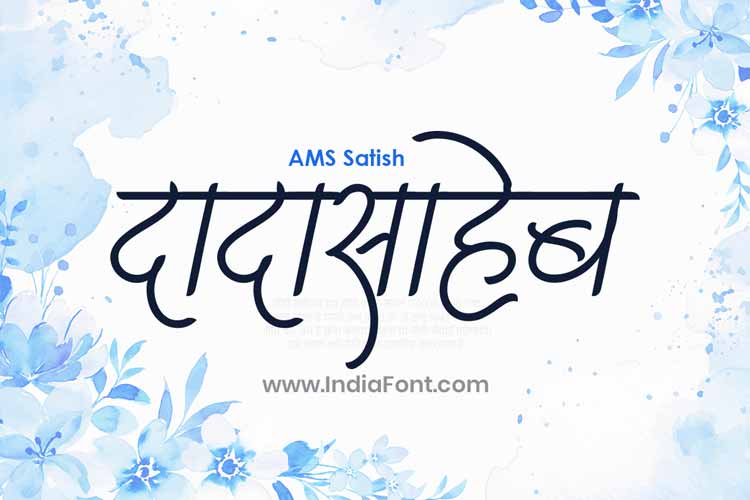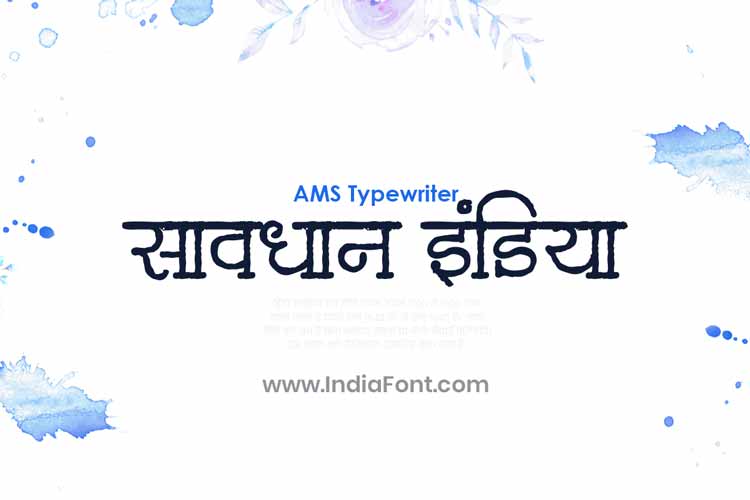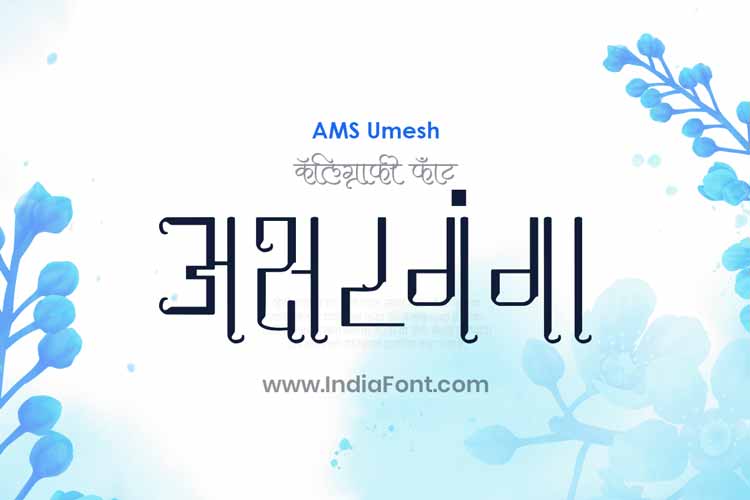In today’s digital era, the significance of Hindi fonts and keyboard layout cannot be understated. With Hindi being one of India’s most widely spoken languages, the demand for regional language content is on the rise. This growing need has paved the way for a diverse collection of Hindi fonts that cater to various applications, such as web design, graphic design, branding, content creation, and more.
Hindi fonts serve as digital typefaces that represent the characters and symbols of the Hindi script, each possessing a unique style and design that influences the appearance of the text. The selection of the right font becomes crucial as it significantly impacts the overall look and feel of the content.
Lets explore the different types of Hindi fonts, their applications, and where to find free high-quality fonts for download, including the resources offered by IndiaFont. Moreover, we will unravel the efficiency and advantages of the IndiaFont Hindi keyboard layout, designed to simplify Hindi typing through a Phonetic-based method. By the end of this guide, you will gain a thorough understanding of Hindi fonts and their integral role in the digital landscape.
Understanding Hindi Fonts
Hindi fonts play a crucial role in the digital world, where the demand for regional language content is increasing. As Hindi remains one of India’s most widely spoken languages, having a diverse collection of Hindi fonts is essential for various applications, including web design, graphic design, branding, content creation, and more.
What are Hindi Fonts?
Hindi fonts are digital typefaces that represent the characters and symbols of the Hindi script. Each font consists of a unique style and design, influencing the appearance of the text. The selection of the right font is vital as it can significantly impact the overall look and feel of the content.
Importance of Having a Vast Collection of Hindi Fonts
Having a vast collection of Hindi fonts is crucial because different fonts cater to various purposes. For instance, formal documents may require a simple and easy-to-read font, while creative designs may benefit from ornate and decorative fonts. A diverse collection ensures that designers, content creators, and individuals have the flexibility to choose fonts that best suit their specific needs and preferences.
Types of Hindi Fonts
There are several categories of Hindi fonts, each with its unique characteristics and applications:
Publication Fonts:
Publication fonts are designed for optimum readability in long blocks of text. They are commonly used in newspapers, books, and magazines, ensuring a smooth reading experience.
Check All Publication Fonts
Calligraphy Fonts:
Calligraphy fonts mimic elegant handwriting styles and are often used for artistic and decorative purposes. They add a touch of sophistication and flair to invitations, posters, and creative designs. Calligraphy fonts can also be used to add an elegant touch to wedding invitations or special event posters.
Check All Calligraphy Fonts
Decorative Fonts:
Decorative fonts are highly stylized and are best used for logos, headings, or artistic elements to add visual impact. They are often employed in branding materials or eye-catching design projects. Decorative fonts are perfect for creating attention-grabbing headlines or designing unique logos.
Check All Decorative Fonts
Each type of font serves a specific purpose, and understanding their characteristics helps in making informed decisions when choosing the right font for a particular project.
Where to Find Free Hindi Fonts?
If you are looking for free Hindi fonts, there are several reliable sources where you can discover a wide range of high-quality options to suit your needs. Here are two reputable resources that offer a diverse collection of free Hindi fonts:
IndiaFont.In
IndiaFont is a dedicated platform that provides an extensive selection of free Hindi fonts. Their collection includes various styles and designs, catering to different purposes, whether it’s for formal documents, creative projects, or artistic endeavors. IndiaFont’s user-friendly interface makes it easy to browse and download the fonts of your choice.

Visit IndiaFont.in
Google Fonts
Google Fonts is another well-known source for free fonts, including a selection of Hindi fonts. This platform offers a vast library of fonts, many of which are open-source and can be used for commercial projects as well. Google Fonts is known for its easy integration with websites, making it a popular choice for web designers and developers.
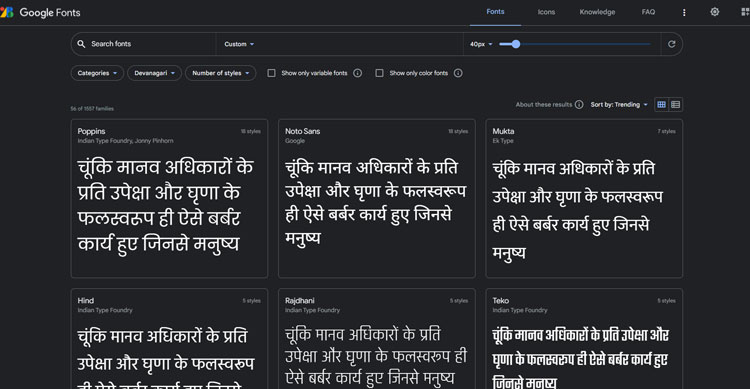
Visit Google Fonts
By exploring these websites, you can find the perfect Hindi font that complements your content and aligns with your creative vision. Whether you need a font for personal or professional use, these platforms provide an array of high-quality options to enhance your design and communication endeavors.
Installing and Using Hindi Fonts
Hindi fonts are a valuable asset for various projects, and installing them on different devices can be a seamless process. Here’s a guide to installing Hindi fonts on Windows, macOS, and using them on mobile devices:
Installing Hindi Fonts on Windows
Installing Hindi fonts on a Windows computer is a straightforward process. Follow these steps:
Download the Font:
Visit a reputable website that offers free Hindi fonts (e.g., IndiaFont.in or Google Fonts) and download the font file (usually in .ttf or .otf format) you want to use.
Locate the Font File:
Once the font is downloaded, locate the font file on your computer.
Install the Font:
Right-click on the font file and select “Install.” Windows will automatically install the font, and it will be available for use in various applications.
Troubleshooting Common Issues during Installation:
If you encounter any issues during installation, ensure that you have the necessary administrative rights to install fonts on your computer. In some cases, you may need to log in as an administrator to complete the installation.
Installing Hindi Fonts on Mac
Installing Hindi fonts on macOS devices is also a simple process. Here’s how to do it:
Download the Font:
Download the desired Hindi font file from a reputable source (e.g., IndiaFont.in or Google Fonts).
Locate the Font File:
Once the font is downloaded, locate the font file on your Mac.
Install the Font:
Double-click on the font file, and a preview window will open. Click on the “Install Font” button to install the font on your Mac.
Unlike Windows, macOS devices have an automatic font installation process. Double-clicking on the font file will directly initiate the installation, making it a user-friendly experience.
Using Hindi Fonts on Mobile Devices
Using Hindi fonts on Android and iOS devices allows you to communicate in Hindi across various platforms. Here’s how to enable Hindi keyboards and input methods:
Android Devices:
Go to “Settings” on your Android device.
Navigate to “System” > “Language & input.”
Select “Virtual keyboard” and then choose “Gboard” (Google Keyboard).
Tap on “Languages” and enable “Hindi” from the list of available languages.
iOS Devices:
Go to “Settings” on your iOS device.
Navigate to “General” > “Keyboard” > “Keyboards.”
Tap on “Add New Keyboard” and select “Hindi.”
You can now switch to the Hindi keyboard while typing by tapping on the globe icon on the keyboard.
Once the Hindi keyboard is enabled, you can effortlessly use Hindi fonts in messaging apps, emails, social media, and other applications on your mobile devices. This enables seamless communication in Hindi, making it convenient for various personal and professional interactions.
The IndiaFont Hindi Keyboard Layout
IndiaFont offers an innovative and user-friendly Hindi keyboard layout that simplifies the process of typing in Hindi fonts. Let’s explore the features and benefits of this unique Phonetic-based typing method:
Introduction to Hindi Keyboard Layouts
IndiaFont’s Hindi keyboard layout is designed to provide a seamless typing experience for users across various devices. The layout is based on a Phonetic approach, which means you can type in Hindi using the sound of the characters rather than memorizing complex key combinations. This intuitive design makes it easy for everyone, regardless of their typing skills, to type in Hindi fonts without the need for any additional software.
Benefits of Phonetic-based Typing Keyboard from IndiaFont
The Phonetic-based typing keyboard from IndiaFont offers several advantages:
Simplified Hindi Typing:
By using the sounds of the characters, the keyboard layout simplifies the typing process, making it accessible to beginners and experienced users alike.
Intuitive and User-Friendly:
The layout is designed to be intuitive, allowing users to type in Hindi without the need to remember specific key combinations.
Faster Typing Speed:
The Phonetic approach enhances typing speed as users can type by simply speaking the sounds of the characters.
Improved Accuracy:
With a user-friendly layout, typing errors are reduced, resulting in a more accurate typing experience.
No Additional Software Required:
IndiaFont’s Phonetic-based typing method eliminates the need for installing extra software, streamlining the typing process.
Consistent across Devices:
Whether you use IndiaFont’s typing method on your computer or mobile devices, the layout remains consistent, ensuring a seamless typing experience.
Differences between Unicode and Non-Unicode Fonts
In the context of Hindi typing, Unicode and non-Unicode fonts play a significant role in how the text is displayed and processed. Here’s an explanation of the two font types:
Unicode Fonts:
Unicode is a standard encoding system that assigns a unique numeric value to every character, symbol, and script used in various languages, including Hindi.
Unicode fonts ensure universal compatibility, meaning the text typed in Unicode will be displayed correctly across different devices, platforms, and software applications.
Using Unicode fonts is essential for maintaining consistent appearance and readability, especially when sharing content across different platforms or with diverse audiences.
Non-Unicode Fonts:
Non-Unicode fonts, also known as legacy or proprietary fonts, do not follow the standard Unicode encoding system.
Text typed in non-Unicode fonts may not display correctly on devices or software that do not support those specific fonts, leading to compatibility issues.
As a result, non-Unicode fonts can cause display problems and make it challenging to share content with others who may not have the same fonts installed.
In conclusion, Unicode fonts provide better compatibility and standardization, making them the preferred choice for typing in Hindi or any other language. IndiaFont’s Hindi keyboard layout ensures that you can effortlessly type in Non-Unicode fonts, enhancing the overall compatibility and usability of your content across different platforms and devices.
Advantages of Using IndiaFont Hindi Keyboard Layout
IndiaFont’s Hindi keyboard layout offers numerous benefits, making it an excellent choice for Hindi typing. Let’s explore the advantages of this user-friendly keyboard layout:
Efficiency and Speed
One of the key advantages of IndiaFont’s Hindi keyboard layout is its efficiency in speeding up the typing process. With the Phonetic-based approach, users can type in Hindi by pressing the sounds of the characters, eliminating the need to remember complex key combinations. This intuitive method reduces typing errors and allows for a smoother and faster typing experience. Whether you are a beginner or an experienced typist, the layout ensures that you can quickly and efficiently express your thoughts in Hindi without any hassle.
Improved User Experience
IndiaFont’s Hindi keyboard layout is designed with the user experience in mind. Its intuitive nature and familiar phonetic sounds enable users to adapt to the layout effortlessly. The user-friendly design ensures that anyone, regardless of their proficiency in Hindi typing, can comfortably switch to this layout and start typing without facing a steep learning curve. This makes it an ideal choice for students, professionals, or anyone who wants to communicate effectively in Hindi on digital platforms.
Consistency Across Devices
IndiaFont’s Hindi keyboard layout maintains consistency across various devices, ensuring a seamless typing experience. Whether you are using the layout on a desktop computer, laptop, tablet, or smartphone, the keyboard layout remains the same. This consistency allows users to transition seamlessly between devices without having to relearn or adjust to different keyboard configurations.
Streamlined Hindi Typing Experience
By offering a Phonetic-based typing method without the need for additional software installations, IndiaFont streamlines the Hindi typing experience. Users can access the keyboard layout directly and start typing in Hindi without any complicated setup. This ease of use enhances the overall user experience and encourages individuals to embrace Hindi typing confidently.
Conclusion
In this comprehensive guide, we have explored the fascinating world of Hindi fonts and keyboard layout, uncovering the significance they hold in the digital landscape. As Hindi remains one of India’s most widely spoken languages, having a diverse collection of high-quality Hindi fonts is essential to cater to various creative and professional requirements.
Understanding the different types of Hindi fonts, including calligraphy fonts, publication fonts, and decorative fonts, empowers designers, content creators, and individuals to make informed choices that align with the specific needs of their projects. From formal documents to eye-catching designs, selecting the right font style enhances the overall visual appeal and effectiveness of the content.
When it comes to accessing free Hindi fonts, IndiaFont emerges as a valuable resource. Offering a vast collection of fonts, IndiaFont.com and IndiaFont.in provide user-friendly platforms to download high-quality Hindi fonts effortlessly. Additionally, exploring reputable sources like Google Fonts expands the range of available fonts, further enriching the typographic possibilities for creative endeavors.
The process of installing Hindi fonts on both Windows and macOS devices is straightforward. By following the step-by-step guides provided, users can add the desired fonts to their computers effortlessly. Moreover, enabling Hindi keyboards and input methods on Android and iOS devices allows for seamless communication in Hindi across various digital platforms.
The true highlight of this guide is IndiaFont’s innovative Phonetic-based Hindi keyboard layout. Designed to simplify Hindi typing for users of all skill levels, this user-friendly approach enhances efficiency and typing speed. By leveraging the familiar sounds of characters, IndiaFont’s layout ensures a smooth and enjoyable typing experience, making it an excellent choice for students, professionals, and anyone who wants to communicate effectively in Hindi.
In conclusion, embracing the world of Hindi fonts and the IndiaFont Hindi keyboard layout opens up exciting possibilities for effective communication, creative expression, and visual storytelling. Whether you are a seasoned designer, a student, or a digital enthusiast, understanding Hindi fonts and keyboard layout empowers you to connect with your audience, express your ideas, and celebrate the beauty of the Hindi language in the digital realm. Embrace the power of Hindi typography, explore the vast array of fonts, and unlock the creative potential that IndiaFont offers to make your Hindi communication truly remarkable.